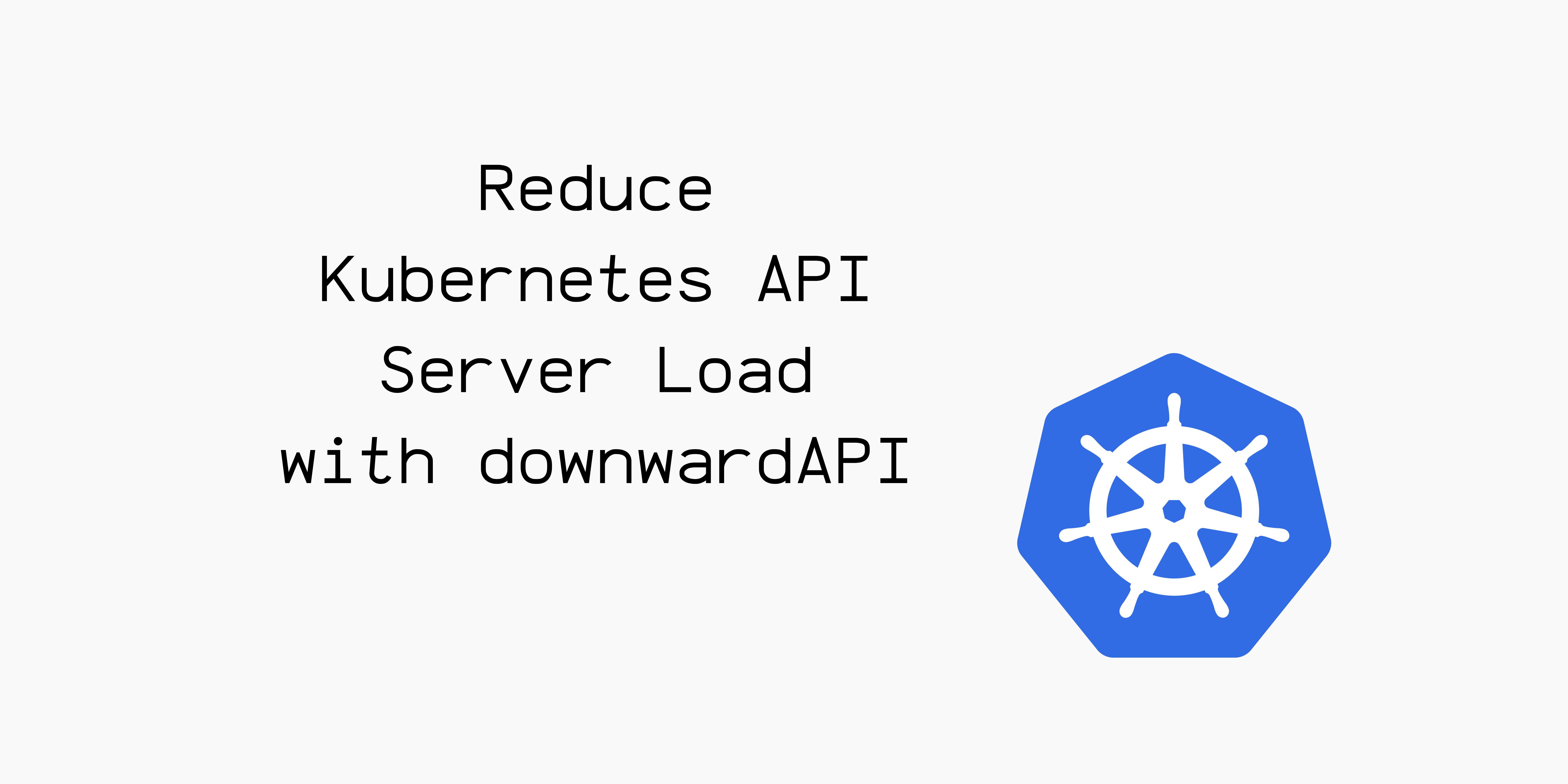Reduce Kubernetes API Server Load with DownwardAPI
Introduction
As Kubernetes scales up to run thousands of workloads, even simple operations—like propagating configuration to pods—can place a surprising amount of stress on the API server. This becomes especially noticeable when teams rely on dynamic configuration mechanisms (e.g., ConfigMaps, API queries, or sidecar agents polling the API server) to feed environment data into running containers.
One powerful yet underutilized feature to reduce API server load is the Downward API. It enables pods to access metadata about themselves without querying the API server. In this post, we’ll explore how the Downward API can be used to propagate stateful configuration—like pod identity, resource limits, and labels—without triggering a storm of API calls in large-scale environments.
The Problem: Scale-Driven Load on the API Server
In large clusters, we often see patterns like:
- Sidecars that call kubectl or use client-go to read pod labels or annotations.
- Apps polling the API server to discover their own identity or scheduling constraints.
- Init containers fetching metadata about themselves from the API server.
These patterns can generate thousands or even millions of requests per hour—especially in dynamic environments where pods churn frequently. As your cluster grows, the API server becomes a central bottleneck, causing latency and throttling issues for both control plane and user workloads.
The Solution: Use the Downward API
The Downward API provides a way to expose pod and container metadata as environment variables or files, injected directly by the kubelet during pod startup. This avoids any need for runtime API queries and places no additional load on the control plane.
What You Can Inject
You can expose the following data to your workloads:
- Pod name and namespace
- Pod UID
- Pod annotations and labels
- Container resource requests and limits
- Service account name
- Node name (via fieldRef)
Example: Tagging Logs with Pod Identity — Without API Calls
Let’s say you’re running a microservice called order-processor in a Kubernetes cluster. You have hundreds of replicas spread across namespaces and nodes. You want every pod to include metadata like its name and namespace in its logs so your centralized logging system (e.g., Elasticsearch, Loki, or Datadog) can easily filter and group logs by pod identity.
The Problem
A naive solution might look like this:
- Modify the app to call the Kubernetes API at startup and fetch its own metadata.
- Or use a sidecar that polls the API server and injects metadata into the logs.
But with hundreds or thousands of pods, this leads to massive API server load, especially during scale-up events or rolling updates.
The Downward API Fix (No API Calls)
Here’s a simple fix using the Downward API:
1
2
3
4
5
6
7
8
9
10
11
12
13
14
15
16
17
18
19
20
21
22
23
24
25
26
apiVersion: apps/v1
kind: Deployment
metadata:
name: order-processor
spec:
replicas: 200
selector:
matchLabels:
app: order-processor
template:
metadata:
labels:
app: order-processor
spec:
containers:
- name: app
image: mycorp/order-processor:latest
env:
- name: POD_NAME
valueFrom:
fieldRef:
fieldPath: metadata.name
- name: POD_NAMESPACE
valueFrom:
fieldRef:
fieldPath: metadata.namespace
Now in your application, you can tag log lines like this:
1
echo "[INFO] Starting up - pod=${POD_NAME}, ns=${POD_NAMESPACE}"
Or if you’re using a logging library:
1
logger.info("Processing order", extra={"pod": os.getenv("POD_NAME"), "ns": os.getenv("POD_NAMESPACE")})
Results
- No runtime API calls: Metadata is injected by the kubelet before your app starts.
- No external sidecars: No need to deploy another container per pod.
- Scales effortlessly: Works the same whether you have 10 or 10,000 pods.
- Debug-friendly: Logs now show exactly which pod handled what request—without any extra tooling.
Why This Matters in Large-Scale Deployments
In clusters with thousands of pods, the Downward API reduces:
- Startup API calls: No need to query the API server on boot.
- Runtime polling: No sidecars or app logic repeatedly querying for metadata.
- Throttling issues: Your pods won’t hit API rate limits for basic self-discovery.
- Control plane pressure: Kubelet injects metadata directly from its local state.
The result? Lower API server CPU and memory usage, reduced latency, and improved cluster reliability under load.
Best Practices
- Avoid overusing annotations/labels: While the Downward API can expose these, don’t overload your metadata with large values.
- Immutable state only: Downward API values are injected at pod startup and don’t update during pod lifetime.
- Use environment vars for small values, and files for structured or multiline values.
- Template once, run many: You can use the same pod spec across many replicas and rely on the Downward API to personalize each one.
Conclusion
At scale, small optimizations matter. The Downward API offers a simple, no-runtime-dependency way to propagate stateful configuration into pods—without overwhelming your API server. Whether you’re running hundreds or tens of thousands of pods, this feature helps you design more efficient and scalable workloads.
Looking to reduce your cluster’s control plane pressure? Start by auditing how your workloads consume metadata—and try replacing dynamic API calls with static injection via the Downward API.